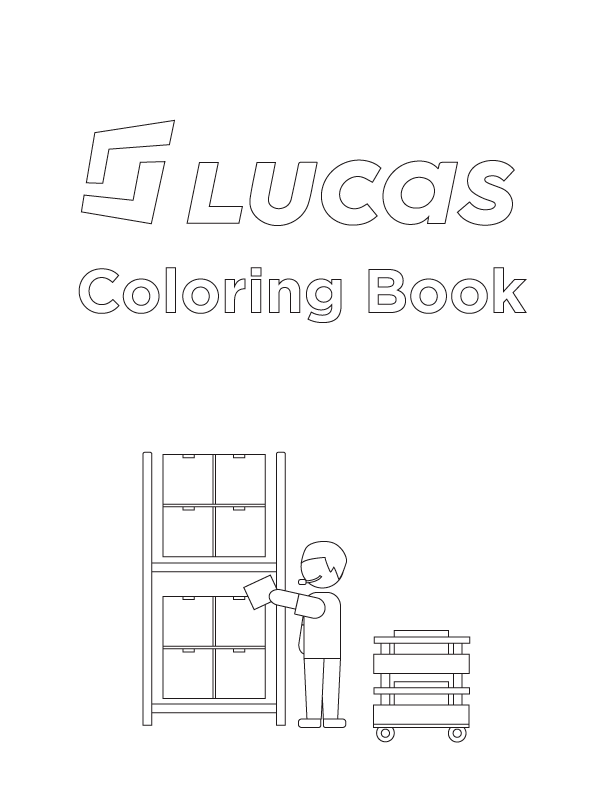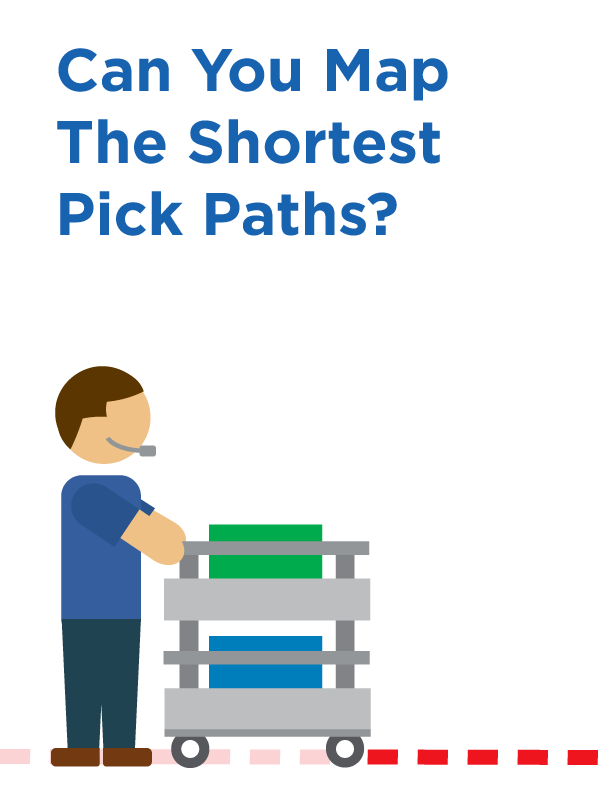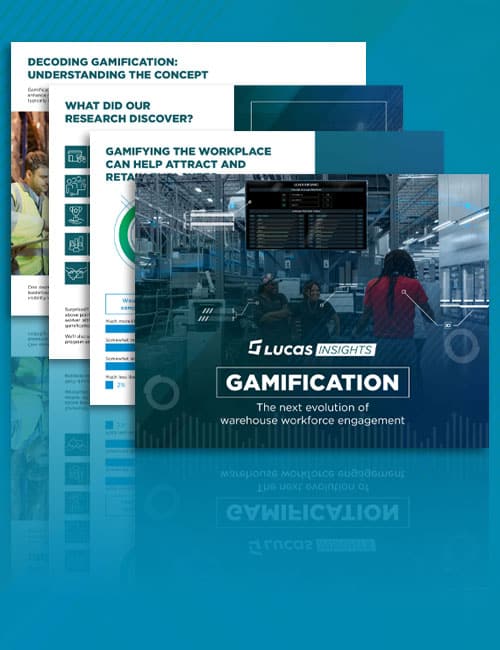COVID-19 Resources
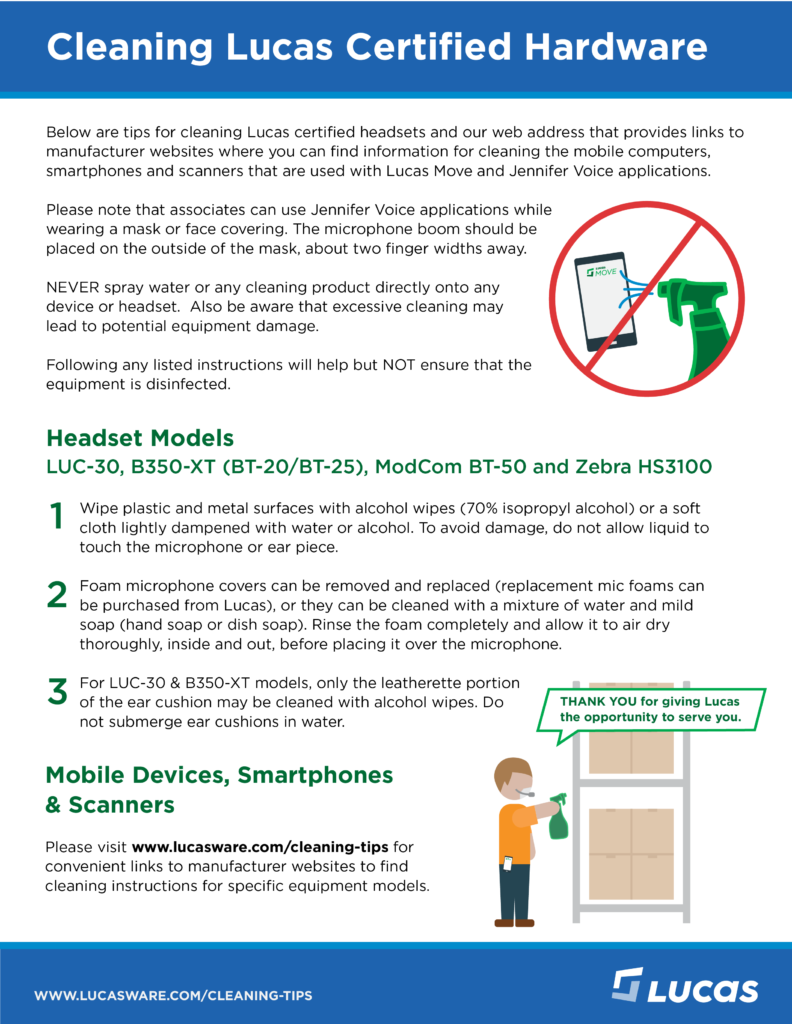
Cleaning Tips For Lucas Certified Devices
Below are tips for cleaning Lucas certified headsets and links to manufacturer websites where you can find information for cleaning the mobile computers, smartphones and scanners that are used with Lucas Move and Jennifer Voice applications. Associates can use Lucas Move and Jennifer Voice applications while wearing a mask or other face covering. The microphone boom should be placed outside of the mask or face covering at about two finger widths from the surface of the mask.
Never spray water or any cleaning product directly onto any device or headset. Also be aware that excessive cleaning may lead to potential equipment damage. We have included a printable PDF version with helpful tips for you to share with others. You can download this by clicking on the picture to the right. For additional information, or if you have other questions, please contact Lucas support.
Hygiene Best Practices For DCs During COVID-19
Headset Models LUC-30, B350-XT (BT-25/BT-20), ModCom BT-50, Zebra HS3100
The following cleaning tips are based on the headset manufacturers’ recommendations. Use of other cleaning chemicals could damage the equipment.
- Wipe plastic and metal surfaces with alcohol wipes (70% isopropyl alcohol) or a soft cloth lightly dampened with water or alcohol. To avoid damage, do not allow liquid to touch the microphone or ear piece.
- The foam microphone cover can be removed and replaced (replacement mic foams can be purchased from Lucas), or they can be cleaned with a mixture of water and mild soap (hand soap or dish soap). Rinse the foam completely and allow it to air dry thoroughly, inside and out, before placing it over the microphone.
- Leatherette ear cushion covers on the LUC-30 and B350-XT may be cleaned with alcohol wipes or a soft cloth lightly dampened with water or alcohol.
- Note: Following these instructions will NOT ensure that headsets are disinfected.
Mobile Devices, Smartphones and Scanners
Below are links to manufacturer websites to find cleaning instructions for the particular manufacturer and model of your equipment.
Zebra (including legacy Motorola and Symbol equipment)
Use the link above for information about cleaning all current Zebra devices. Below are links to user guides for other models not covered with the above link:
- Zebra/Motorola MC-31XX Series Mobile Computer – see page 5-3
- Zebra MC32N0 – see page 153
- Zebra WT41N0 Wearable Terminal – see page 6-4
Bluebird Mobile Computers – EF400, etc.
Motorola (Lenovo) – Moto G4, Moto G7 Smartphones
Samsung – Galaxy S Series Smartphones, TAB Series Tablets
Socket Mobile Barcode Scanners
Opticon Barcode Scanners
Honeywell HX2 Mobile Computer – see page 2-23
Fun Activities To Keep Your Kids Busy While You Work From Home
We hope you and your family, friends and communities are staying safe during this unprecedented worldwide public health emergency. We at Lucas share your concerns over workplace health and safety during the current COVID-19 pandemic.
With the recent shift to working from home and schools closing it may be difficult to be productive at your home office with kids running around trying to find things to do. We wanted to help out by offering a few resources for you to use to help entertain your kids and maybe teach them about distribution and fulfillment at the same time.
1) The Lucas Coloring book offers 23 pages of warehouse processes to color in. This will be sure to keep your kids entertained for the hours. Download the PDF below, hand it to them and tell them to color in the lines! If they color it in please send it to Jennifer@lucasware.com. We would love to see how they did!
2) Our pick path game offers an advanced version of connect the dots. Lucas is a picker and needs help determining the best pick paths for him so that he can be as productive as possible. See if they can map out the best pick path so that he can get all of his work done before his shift is over. Download the PDF and see if they (or you) can map out the best pick paths with the least amount of travel.