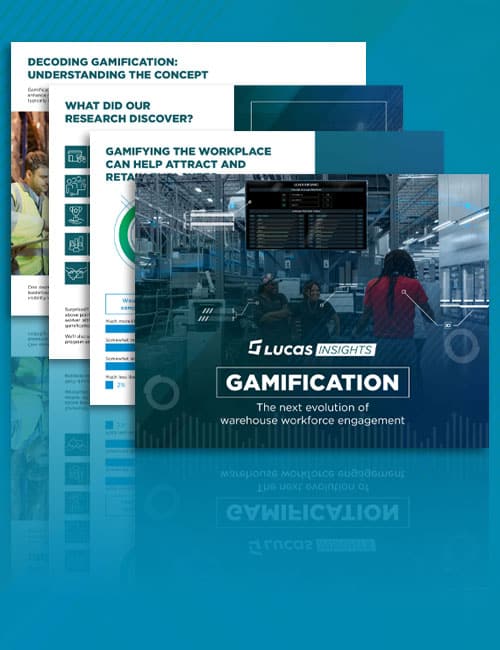By Ron May, Senior Solutions Consultant, Lucas Systems
Today’s smart mobile applications combine voice direction, speech recognition, screen displays, and barcode scanning and run on powerful, lightweight, and cost-effective handheld and wearable devices. They are (or should be) an integral part of your operations, as evidenced by data from our recent Voice of the Warehouse Worker Insights, which uncovered that nearly 3 out of 4 (74%) on-floor workers said they would consider a pay cut at another company for an opportunity to use technology if it helps them in their job. The technology advantages they valued most? Workers have specific ideas of tools their companies need to implement, beginning with data capture and scanning tools (63%), conveyor systems (48%), voice-directed tools with headsets (46%) and AR/VR glasses (36%).
With this in mind, and the flexibility of today’s smart mobile applications, it is important that engineering and operations teams closely to consider when it is best to use voice, when to scan, and when to use a device display. Let’s review some best-fit scenarios that can help you determine what combination of mobile solutions are right for your warehouse and DC operations.
When to Scan
Almost any warehouse process could use speech recognition or barcode scanning to confirm tasks and capture information. For example, in a basic picking process, a user can speak a check string printed on a shelf location to confirm he is picking from the right location, or he can scan a barcode label on the location. In this example, speaking is faster than scanning, even if the user has a finger-mounted ring scanner. With voice, the user will speak the check string while approaching the slot and reaching for the product. With scanning, the user must stop, aim, and scan before reaching for the items.
The time penalty for using a scanner is small, but in high volume pick operations every extra second per transaction adds up to a significant number of man-hours over days, weeks and months. In terms of accuracy, speaking a check string is as accurate as scanning a location label, but voice offers the advantage of requiring the picker to specifically confirm the number of items he picks, reducing pick quantity errors. To eliminate mistakes due to confusion over unit of measure or pack factors, users can be required to speak the pack type (each, bottle, case, inner pack, etc.) of items as they are picked.
On the other hand, for companies that need to capture additional product data at the point of pick, barcode scanning can be a better alternative than voice – both in terms of accuracy and efficiency. For example, it is faster to scan a serial number than to speak 8-12 digits. Moreover, the requirements to capture, track and trace product level data (lot, date code, etc.) are increasing in healthcare, food, and a wide range of other industries. In those situations, the ability to capture data at the point of pick offers big cost savings over post-pick data entry, adding to the financial advantages of voice-plus software. Depending on the frequency and type of data capture required, users can rely on the internal scanners that come with most devices, or, for more frequent scanning, ring scanners and other small, wearable scanners can be a good complement to voice.
Another place where scanning can improve the efficiency of a voice-directed application is cart set-up in a batch picking process (i.e., where multiple customer orders are picked to separate totes or cartons on a cart). Using voice-direction and barcode scanning, the user can scan the barcode on a tote or carton as they place it on a picking cart as well as scanning the cart location to associate the carton ID with the cart and cart location prior to picking. The voice-plus-scan approach to cart set up is much faster than either a voice-only or scan-only process, making this a great example of how voice and scanning together are better than either one individually.
Scanning is also a good fit in returns, receiving, put-to-store, and other processes in which entry of a product identifier initiates a task. For example, in certain put-to-store applications, a user can voice or scan a carton, pallet or product barcode to identify the product and initiate the next step in the job. After scanning the barcode, the voice system tells the user how many of the item to pick and put into each tote, pallet or other container.
The user confirms by voice the put locations and quantities. In a voice-only world, the user could speak the item, SKU or other product number to initiate the job, but in some cases scanning can be faster than speaking. Since scanning in this example is used to initiate the task, there is no time penalty for handling a scanner.
In the end, whether voice or scanning is better in a given DC or process depends on a number of factors, including the availability of barcodes, the ergonomics of scanning (the ease of scanning with a ring scanner or with the built-in device scanner), the specific data capture needs, and other details of the process.
Data Capture Beyond the Barcode
Another major frontier in mobile application functionality is the addition of RFID and NFC (near-field communication). NFC is widely adopted in consumer payment applications and RFID has seen steady adoption in retail and other industries. One scenario for RFID/NFC use in a voice-directed application is for location awareness. In this case an RFID reader would read a tag on a product or location as the worker reaches for product. The reader could be embedded in a bracelet, glove, or other wearable device. While a barcode ring scanner still requires a user to take his hand away from the task to focus the scanner on the item barcode, RFID is a true hands-free technology that allows rapid verification, rich serial data capture (GTIN, lot, batch, catchweight, expiration date, etc.) and additional tracking capabilities (temperature, etc.). Compared to voice, RFID reduces the potential for human error (when a picker reads a location check string but picks from an adjacent slot). Plus, the use of RFID enables the simultaneous capture and confirmation of location, item and additional item-level data (serial number, lot, weight, etc.) eliminating the secondary data capture step in a voiceplus-scan process.
Device Displays
Device displays are also widely used today in voice-directed warehouse applications, especially outside of the main voice-directed task. For example, logging on to the system using display and keypad is as simple as logging in to an ATM or Website. This is far easier and intuitive for first-time users than a voice-only process, in addition to providing greater security than voice-based log-in. Likewise, new user training is improved by combining verbal and visual information on the device display about how to use the voice system. By contrast, DCs with voice-only wearables typically need to purchase additional hardware devices for training purposes. Finally, the device screen can also be used to display the dialogue stream – prompts and spoken replies – within a voice application, which is a helpful tool in training and problem resolution.
Other uses for the device display include showing product images, product details, or lists of information – all of which are more appropriate for display than delivering the information verbally. For example, if a selector is confused about the pack factor when picking an item (what does one “each” or box look like?), the application can display an image of the item or package to pick. The device screen can also be used to display a list of heavy, base items in a picking assignment so a selector can pre-plan his pallet. The application could deliver this information verbally, but the display screen allows the user to see more information at once, which is more conducive to managing or making decisions.
Smartglasses are also now on the cusp of transforming the visual interface for users. In addition to providing text and images similar to what can be delivered today on a smartwatch or other device screen, augmented reality glasses provide visual cues and indicators within the user’s line of sight. For example, as a user approaches a pick face, the picker might see a virtual “light” on the required pick slot. Likewise, with the addition of vision-recognition technology, the smartglass camera will provide automatic task confirmation based on user activity – the system will “see” that the user is placing items in the correct tote or provide a warning if the picker places an item into the wrong tote.
While it will be some time before heads-up displays and ubiquitous, reliable and cost-effective RFID readers enter the mainstream of DCs, we can expect innovative combinations of voice with scanning and screens to proliferate. These process and workflow innovations are driving new levels of accuracy and productivity above and beyond what was possible with earlier voice-only or scan-only systems. And the cost for using smart mobile applications continues to drop, further growing the market for these applications within and beyond the four walls of the warehouse.
 About Ron May
About Ron May
Ron May is Founding Member and Senior Solution Consultant at Lucas Systems. A global expert on warehouse process optimization, voice-directed mobile applications, and user experience, he has nearly four decades of system design, development, and implementation experience. As its chief architect and software engineer, Ron developed Lucas software solutions, including its innovative voice-directed mobile applications.
He has collaborated on hundreds of distribution center projects, including the earliest implementations of speech recognition systems for non-picking processes, and groundbreaking multimodal systems combining voice, scanning, and other data entry techniques.
Prior to Lucas Systems, he helped commercialize industrial speech recognition technology at Westinghouse Electric. Ron has a B.S. from Case Western Reserve University in Electrical Engineering & Applied Physics and Applied Mathematics.
About Lucas Systems, Inc.
Lucas Systems helps companies transform their distribution center operations and continuously adapt to changing market dynamics. We dramatically increase worker productivity, operational agility, and customer satisfaction.
Our solutions are built on 24-plus years of deep process expertise and smart software using AI and voice technologies. Our solutions feature Jennifer™, the brain, voice, and orchestration engine that drives performance improvement gains. Make the smartest moves at the lowest cost with Jennifer™. For more information, visit www.lucasware.com.